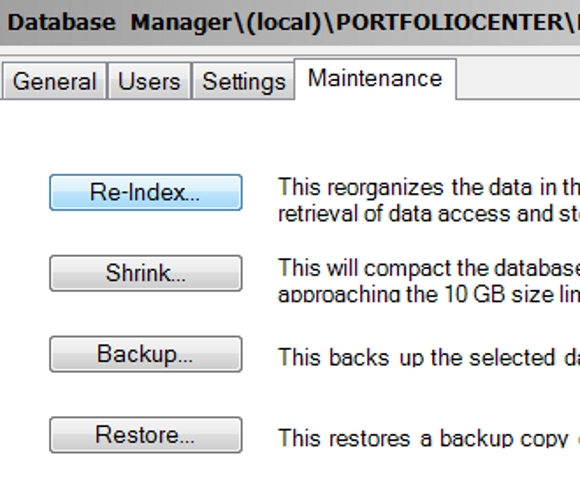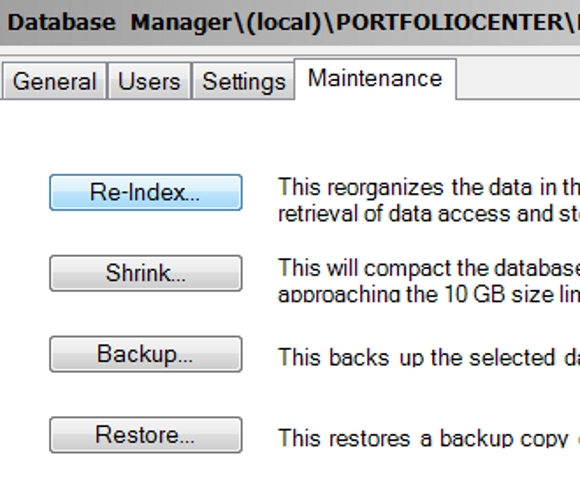
When was the last time you re-indexed your PortfolioCenter database? If you answered some time in the last week, you don’t need to read on.
Just as arranging your bookshelf alphabetically enables you to locate a specific book more quickly, the Re-index utility reorganizes the PortfolioCenter data pages for quick retrieval and optimal performance. Re-indexing should be done as part of your regular maintenance and backup. Bonus: Unlike the Centerpiece (the predecessor to PortfolioCenter), you can still access the database while the re-index is in progress.
The Re-index utility lives in the PortfolioCenter Management Console. I recommend re-indexing at least once per week. But you would also benefit by re-indexing:
- after updating the portfolio summary
- after deleting interface files
- any time you notice decreased response or performance
While you’re in the Management console, take a moment to run the Shrink utility.
SQL claims space on your hard drive to allow the database to grow as you add new data and clients. SQL holds space about 10% of the size of your of your database in reserve for future growth, even though that space contains no data. Shrink compacts the data and releases claimed space, making your database leaner and more responsive.
As a general rule, always run Re-index before running Shrink.
If performance is still slow, here are 5 more steps to try.
Need help?