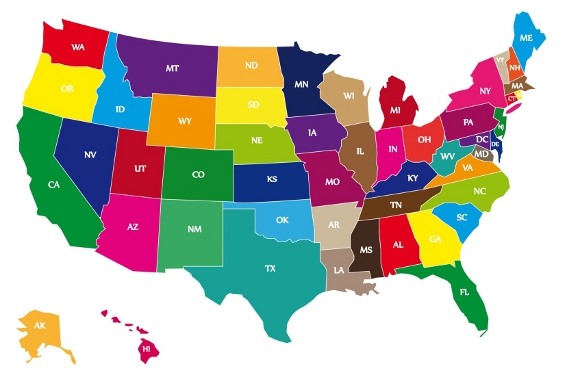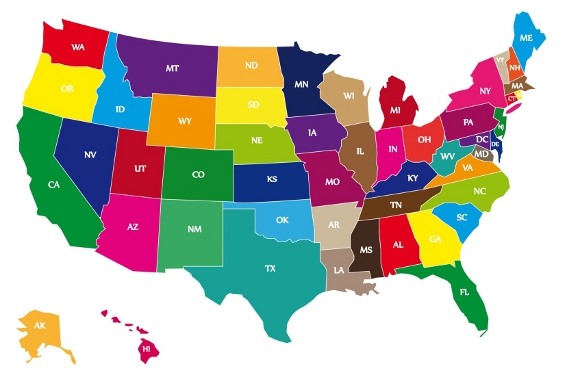
During an SEC audit, you may have received a notice something like this:
Your firm is requested to be state registered or notice filed in all jurisdictions in which it exceeds any applicable de minimis exemption from registration, has a place of business, or otherwise holds itself out as an investment adviser. In addition, your investment adviser representatives (IARs) are generally required to be registered in jurisdictions in which they (1) have a place of business (including residences from which they conduct advisory business), or (2) provide investment advisory services on behalf of your firm. Indicate how many client you have in each jurisdiction, whether there is a place of business (for the firm or an IAR) in each applicable jurisdiction, and include the names of any IARs who have clients and/or a place of business in the jurisdiction.
Fortunately, PortfolioCenter can help you find the number of clients you have in each state. If you practice “good housekeeping” with respect to client details, the process should be easy.
1. Remember you want client households, not individual accounts. I assume you have some method for reporting and listing client households. This method may be the set of your groups, your report set or perhaps a custom field you have created. If you don’t have a client household set, you’ll need to create one.
2. Make sure the State field is current on your client households. If you have been taking advantage of the improved ability to track client account details (requires PortfolioCenter 5.5 or higher) , the easiest way to update your groups is to use the Group Master account.
3. Use the Data Manager to view your client household set. Add the State field column and export the data to excel.
From there you should be able to calculate whatever numbers you need.