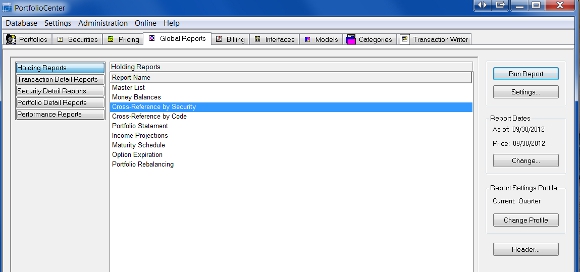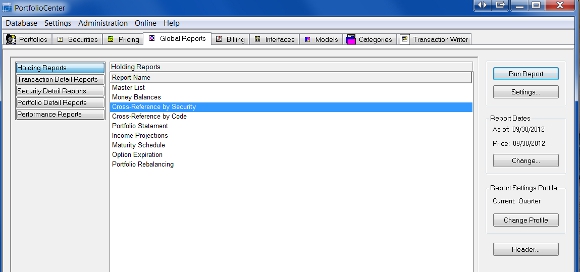
- Open PortfolioCenter and select the Global Reports Tab.
- Click on Holdings Reports on the left hand side and select Cross-Reference by Security
- Set your “As of Date” on the right hand side.
- Change the Settings to select the security of your choice, OK.
- Run the report.
- Click the “disk button” in the upper left corner to save the report as a CSV file.
- Open the saved CSV file in a spreadsheet.
The default version of the Cross Reference by Security report looks like this:
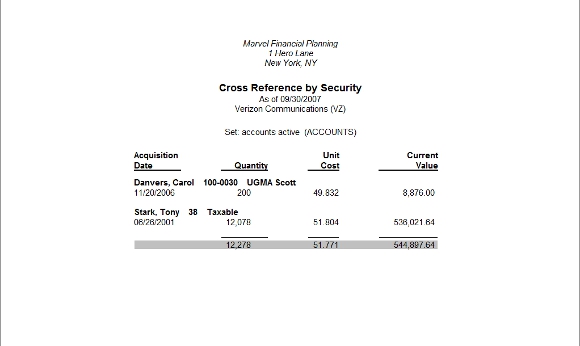
You will probably want to change the settings so that the report contains information more suited for your purposes.
For instance, you could reformat it to look like this:
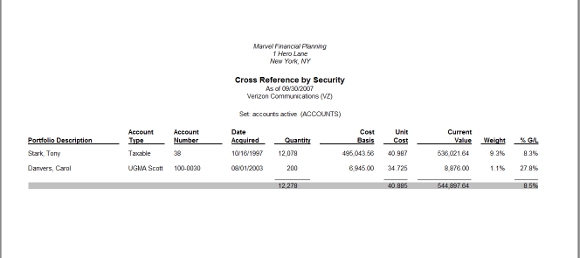
It’s not a perfect export system, but it should get you closer than starting from scratch.