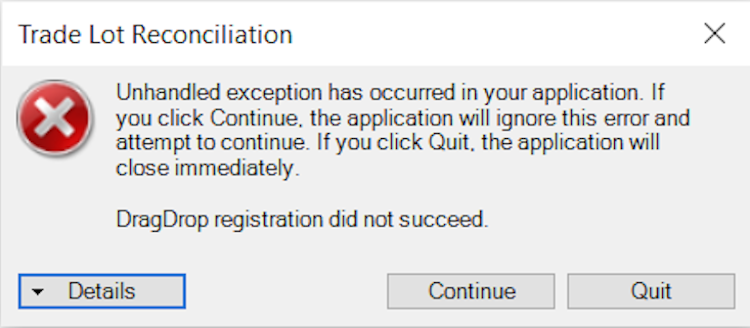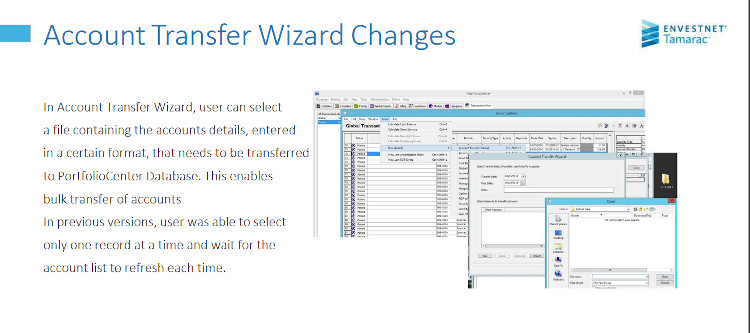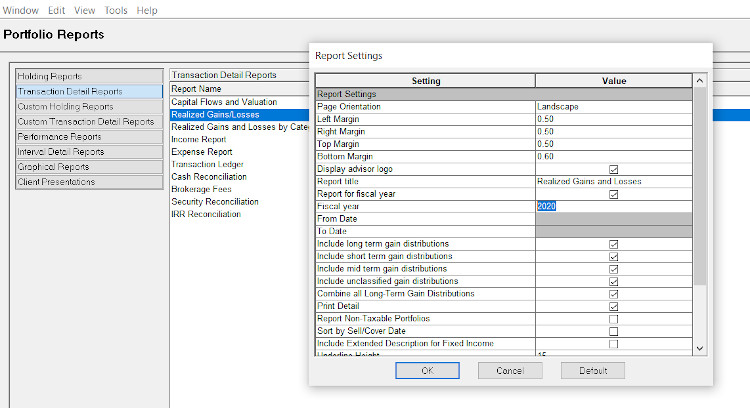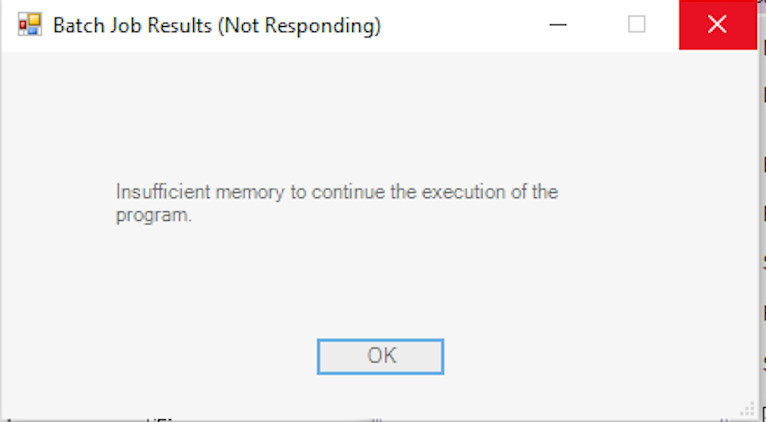by Krisan Marotta | Jul 20, 2023 | KBO, Tech Help
Eventually your PortfolioCenter database will grow too large. It’s a data graveyard: Data goes in but never comes out. At some point you may want to create a database to archive dropped clients and keep it separate from your production database. Here’s how...
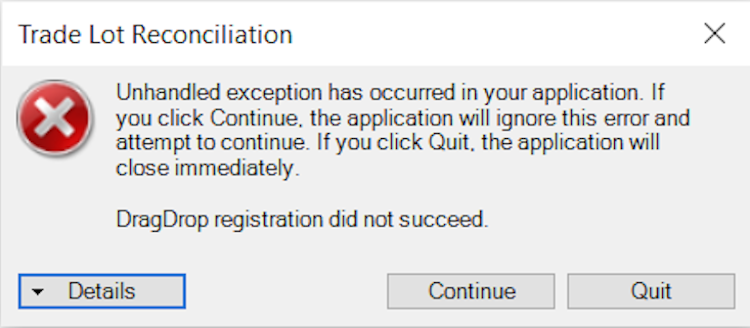
by Krisan Marotta | Jul 22, 2020 | KBO, Tech Help
Have you seen this error (or one like it) when using PortfolioCenter? I got this error when trying to use the Trade Lot Reconciliation Tool after Windows upgraded itself. Not only would the Trade Lot Reconciliation Tool fail, PortfolioCenter would crash instead of...
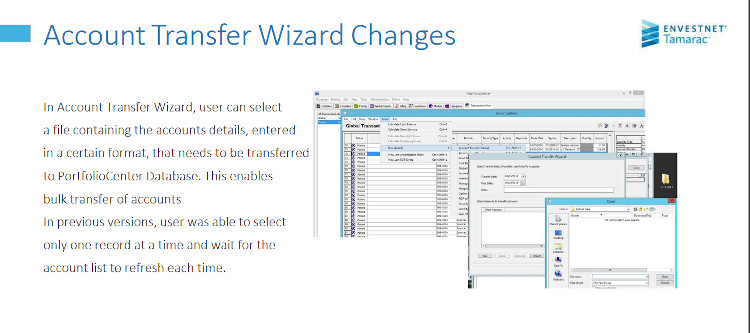
by Krisan Marotta | Jun 5, 2020 | KBO, Performance
PortfolioCenter 5.17.100.1 brought us the ability to upload a CSV to select multiple accounts in the Transfer Wizard. The most common reason to need a bulk upload is a client as dropped and you need to empty all the accounts. It can be cumbersome to select each...
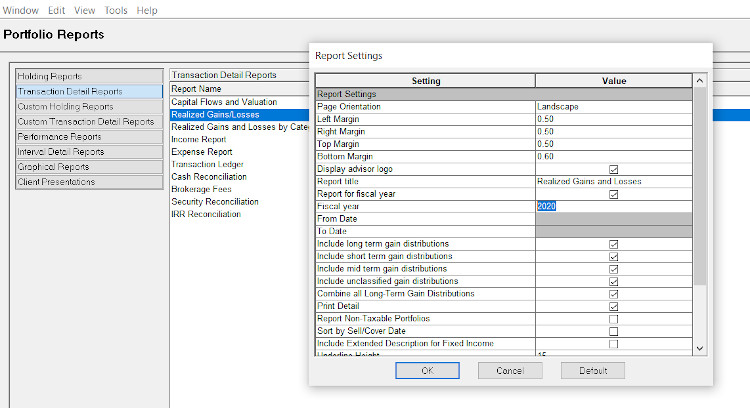
by Krisan Marotta | Jun 5, 2020 | KBO, Reporting
The easiest way to run the realized gain/loss report for all taxable accounts is to create a batch print job. After that you only need to update your settings each year. Create Batch Print Job Assuming you have a set of your taxable accounts, create a batch printing...

by Krisan Marotta | Dec 16, 2019 | KBO, Reporting
In 2020 The New York Stock Exchange will be closed for the following holidays: NYSE Holidays2020 DateDay of WeekNew Year’s DayJanuary 1WednesdayMartin Luther King, Jr. DayJanuary 20MondayWashington’s BirthdayFebruary 17MondayGood FridayApril 10FridayMemorial DayMay...
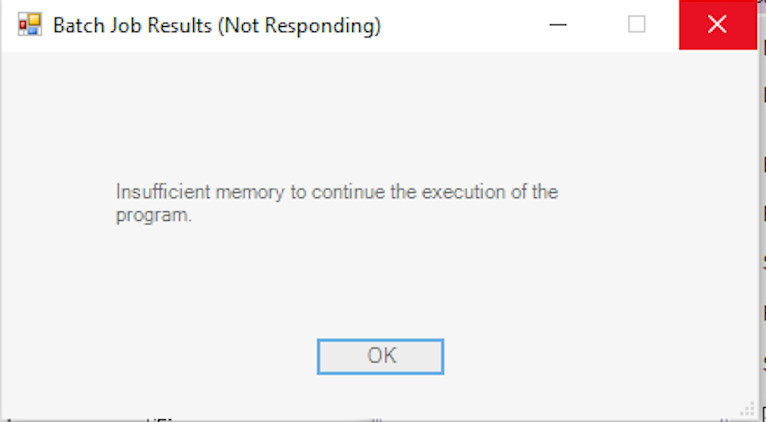
by Krisan Marotta | Oct 3, 2019 | KBO, Tech Help
Have you seen this error when running a batch job in PortfolioCenter? It sometimes happens when batch printing Presentation Studio reports. Here’s how to solve it. Restart your computer and then run the job again. This often solves the problem.If that fails, try...