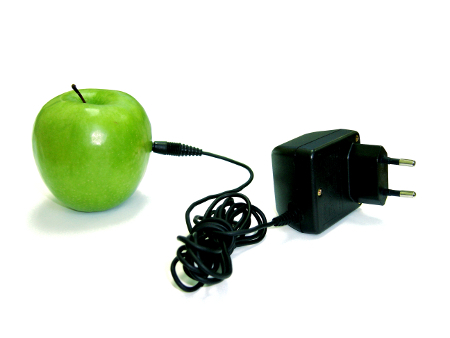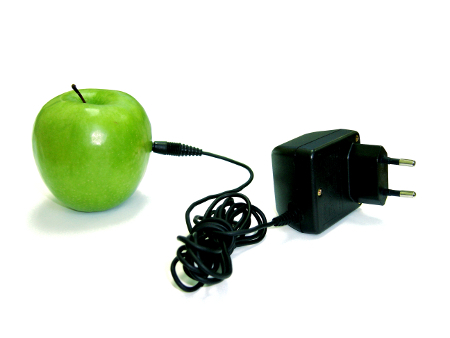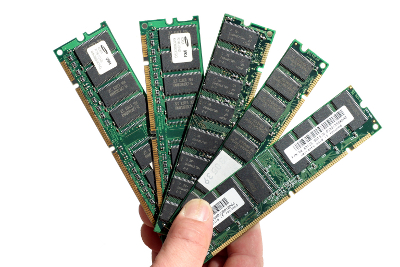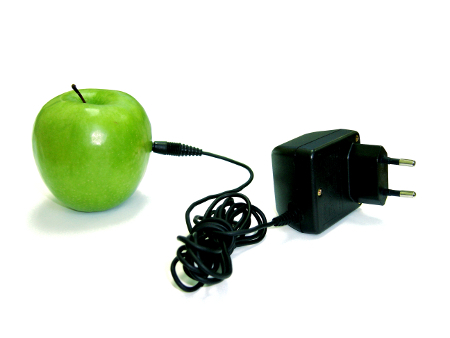
by Krisan Marotta | Nov 20, 2012 | KBO, Tech Help
Q.I run PortfolioCenter as a stand alone application on a laptop which just crashed. I think the hard drive is dead! I’d like to take this opportunity to switch to a Mac. If I use Parallels or VMFusion, can I run PortfoiloCenter on a Mac? Please say yes! A....

by Krisan Marotta | Aug 17, 2012 | KBO, Tech Help
The next version of PortfolioCenter – expected Fall 2012 – will require Windows Vista, 7, or Server 2008. You could purchase a new computer to run PortfolioCenter, but what if you already have a recent computer running Vista or Windows 7? Good news! ...

by Krisan Marotta | Aug 10, 2012 | KBO, Tech Help
The next version of PortfolioCenter – expected Fall 2012 – will require Windows Vista, 7, or Server 2008. The right choices for disk, processor and memory are important when you choose a PC to run PortfolioCenter. When you shop for a computer, even if you...
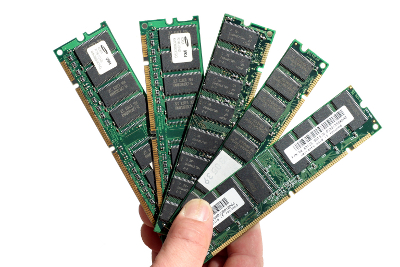
by Krisan Marotta | Aug 3, 2012 | KBO, Tech Help
The next version of PortfolioCenter – expected Fall 2012 – will require Windows Vista, 7, or Server 2008. Memory size is an important factor in choosing a computer that will run PortfolioCenter well. Random access memory (RAM) holds programs and data...

by Krisan Marotta | Jul 27, 2012 | KBO, Tech Help
The next version of PortfolioCenter – expected Fall 2012 – will require Windows Vista, 7, or Server 2008. If you need to upgrade your hardware to continue running PortfolioCenter, the type of processor or CPU is a crucial decision. Processors are...

by Krisan Marotta | Jul 20, 2012 | KBO, Tech Help
The next version of PortfolioCenter – expected Fall 2012 – will require Windows Vista, 7, or Server 2008. If you need to buy a new computer to continue running PortfolioCenter, remember the larger your PortfolioCenter database, the greater its demand on...