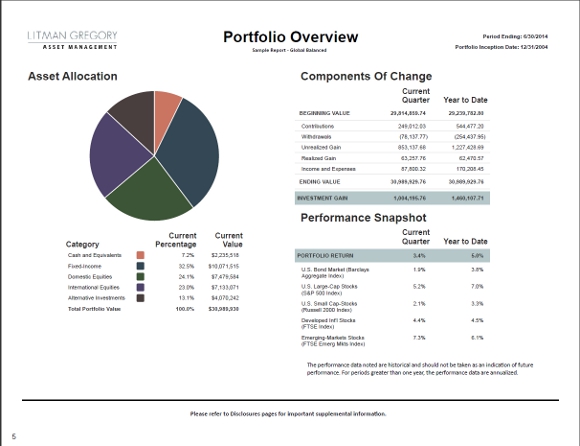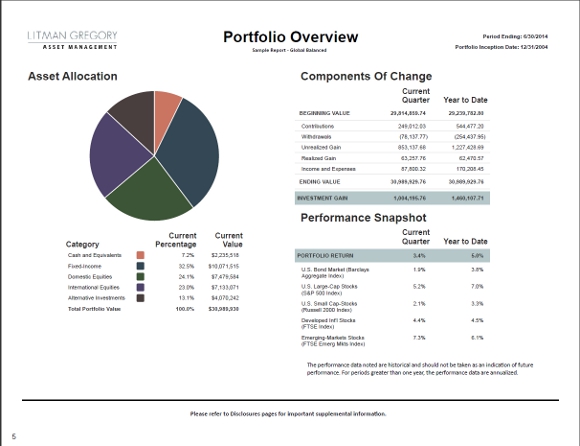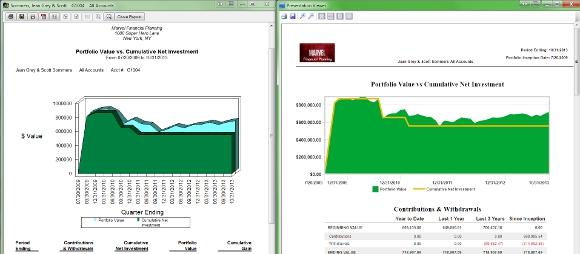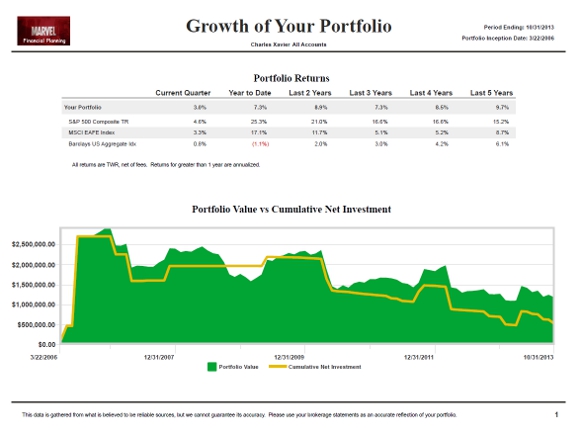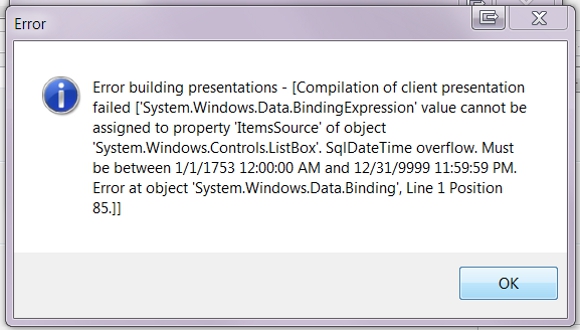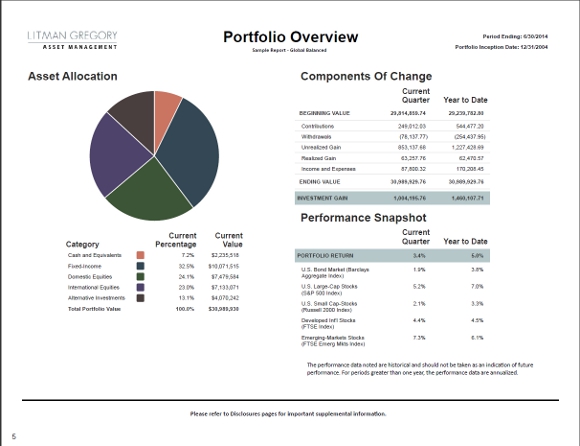
by Krisan Marotta | May 5, 2015 | KBO, Presentation Studio
Q.I found this example Overview (pictured above) from PortfolioCenter’s Presentation Studio on the Schwab Performance Technologies website. I would like to duplicate it in my data. Can you tell me how? A.Sure! I assume you know the basics of working with...
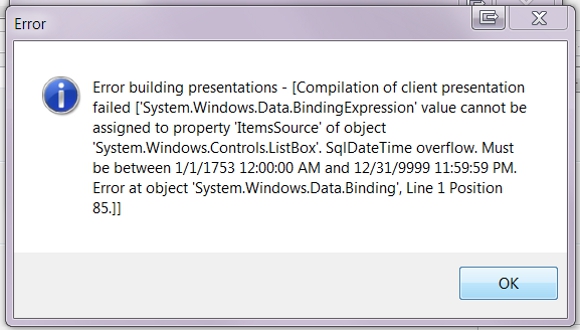
by Krisan Marotta | Apr 22, 2014 | KBO, Presentation Studio
I received this rather intimidating error while running a Presentation Studio batch print job in PortfolioCenter: Error building presentations – [Compilation of client presentation failed [‘System.Windows.Data.BindingExpression’ value cannot be...

by Krisan Marotta | Feb 12, 2014 | KBO, Presentation Studio
Confused about how to size your logo for use on Presentation Studio reports in PortfolioCenter? Here are the basics. Presentation Studio lets you add two images to reports: A Company Logo which appears on every page in the report set. The size allowed for the logo...
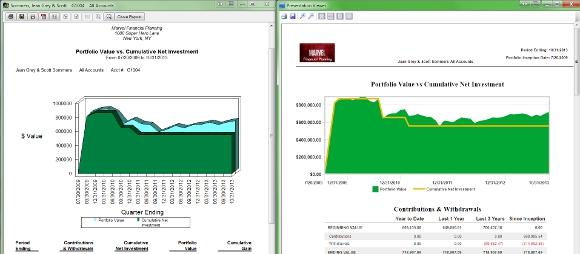
by Krisan Marotta | Dec 23, 2013 | KBO, Presentation Studio
Q. I love the look of the new Presentation Studio reports in PortfolioCenter but I really miss the text summary section on the traditional analytical mountain chart (aka Portfolio Value vs Cumulative Net Investment) in PortfolioCenter. Is there a way to recreate...
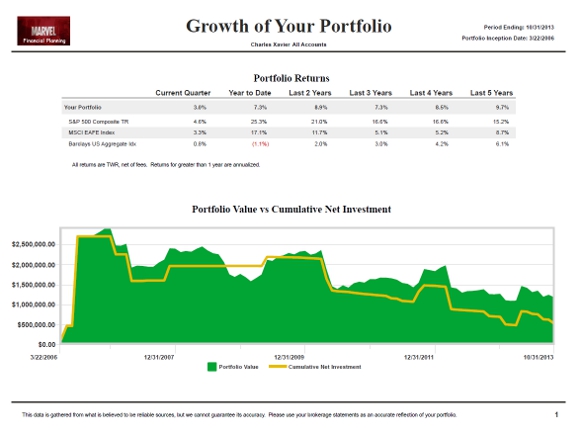
by Krisan Marotta | Nov 26, 2013 | KBO, Presentation Studio
PortfolioCenter 5.8 brought us the ability to create custom Presentation Studio reports. Need some of ideas on how to use this great new feature? One of my managers loves the “mountain chart” (a.k.a. “Portfolio Value versus Cumulative Net...

by Krisan Marotta | Aug 6, 2013 | KBO, Presentation Studio
Presentation Studio reports are easier to print properly than traditional PortfolioCenter reports. If you need a quick Presentation, here are the basic steps: To run a Presentation Studio report for 1 client: Open PortfolioCenter Find and highlight the account or...