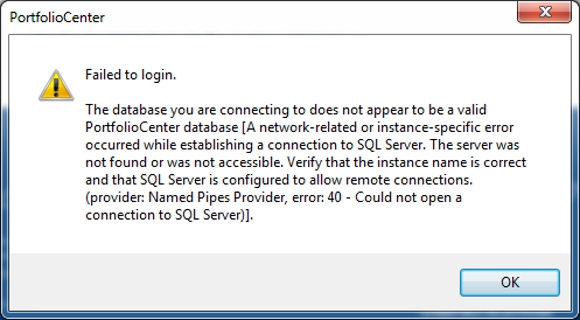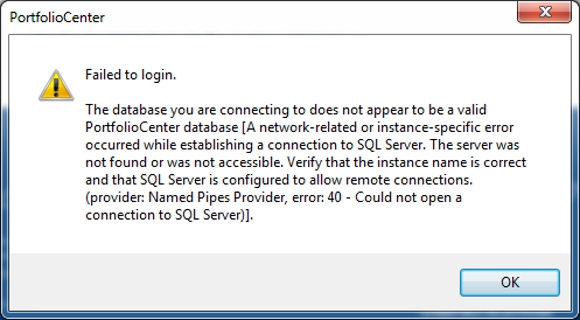
When attempting to login to PortfolioCenter, you may receive the error: “The database you are connecting to does not appear to be a valid PortfolioCenter database.” While the error looks intimidating, it is relatively simple to solve.
Essentially, the connection between PortfolioCenter and SQL Server has been lost. The simplest solution is to reboot your computer.
If you are unable restart, you can stop and start the SQL services instead. To do that,
- Go to your Start menu
- Type Services in the box and press Enter
- When the Component Services menu opens, open Services (Local). (You can also get to Services through your Control Panel.)
- Scroll down until you find the S’s.
- Right Click on SQL Server (PORTFOLIOCENTER) and select Restart
- If you see SPT PortfolioCenter Server, right click and restart it as well.
- Close Services.
You should now be able to open PortfolioCenter.
Need help?