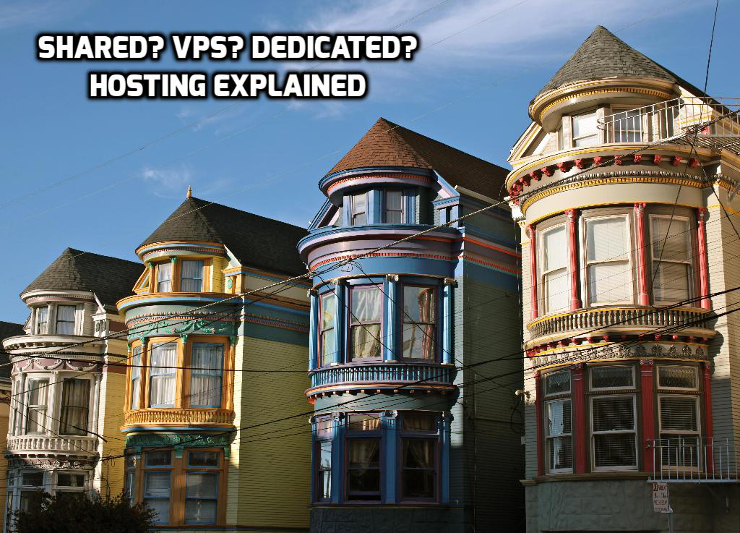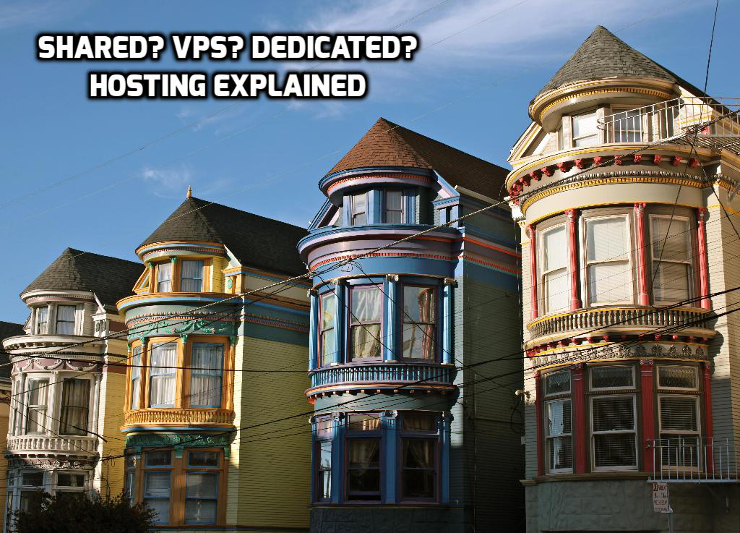
Q.I’m looking for a new host for my business website. Can you explain the difference between Shared Hosting, VPS Hosting and Dedicated Hosting?
Shared Hosting is like living in an apartment complex. All residents are in the same location and they share the available resources (e.g. laundry room, swimming pool, parking and playground) with everyone else in the building.
Similarly, in shared hosting, all websites on the server share the available resources — such as CPU time, memory, and disk space — with all the other websites on the server
Virtual Private Server (VPS) Hosting is like living in a condo. While you still share some of the resources on the property — like parking — with other residents, you are ultimately responsible for maintaining everything inside your own condo.
Similarly on a VPS you “own” resources that are not shared by everyone.
Also, just as condos usually have fewer residents per building and assigned parking spaces, with VPS there are usually fewer of websites on the machine and some resources are reserved for each website.
Dedicated Hosting is like living in a house. Just as no one other families share your house, with dedicated hosting you exclusively own all resources on the machine. No one else shares it.
Who does repairs and maintenance?
The key question to ask when shopping these options with a new provider is what kind of “handyman” comes with each situation?
To continue my analogy, does each or any of these options include a handyman who manages the property — handling the routine maintenance like software updates, firmware upgrades, daily backups, fending off spam attacks, and/or downtime repairs? Or are you expected to provide those services for your own website?
With Dedicated Hosting, the answer is often, you’re on your own or you pay extra for this kind of support.
Ask Questions
Finally, perhaps the best advice I can give you is ask lots of questions. Don’t assume anything. In my experience asking questions has revealed that what was advertised as:
- “standard daily backup” actually meant twice weekly;
- “100% up time guaranteed”excluded the first 75 HOURS of down time; and
- “unlimited bandwith” had limits that incurred punishing extra fees when exceeded.
Photo used here under Flickr Creative Commons.