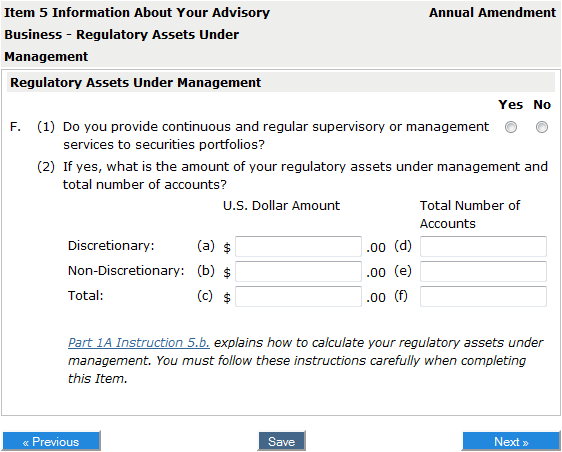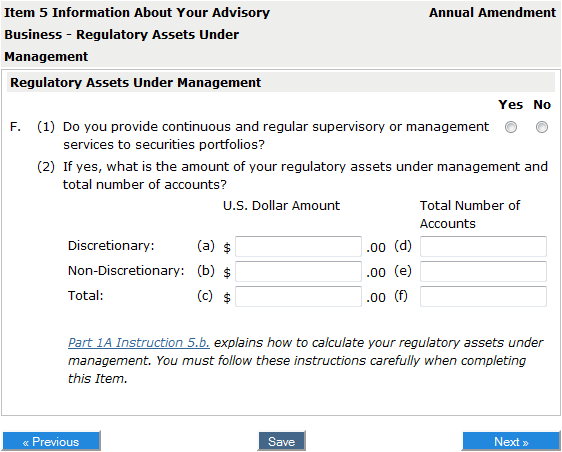
Most managers spend March updating and filing their Form ADV with the SEC. It’s due by March 31 with the prior year’s information.
Wondering how to get the information out of PortfolioCenter? Here’s one example.
Item 5 Information About Your Advisory Business – Regulatory Assets Under Management
F(1) Do you provide continuous and regular supervisory or management services to securities portfolios?
F(2) If yes, what is the amount of your regulatory assets under management and total number of accounts?
- Discretionary: US Dollar Amount [A] and Total Number of Accounts: [D]
- Non-Discretionary: US Dollar Amount [B] and Total Number of Accounts: [E]
- Total: US Dollar Amount [C] and Total Number of Accounts: [F]
How to answer ADV Item 5F using PortfolioCenter:
- Create 3 Smart sets if you don’t already have them: 1) non-discretionary accounts, 2) discretionary accounts, and 3) all accounts. If you already have these sets, update them.
- Change the Settings on the Global Performance Summary to the prior year (e.g 12/31/2012 through 12/31/2013).
You will run this report 3 times. Save each version to PDF, so you can justify the numbers during an audit.
- Run the Global Performance Summary on your discretionary set and save to PDF.
- The last page of this report gives you: End Date Value [A] and Ending Number of Portfolios [D]
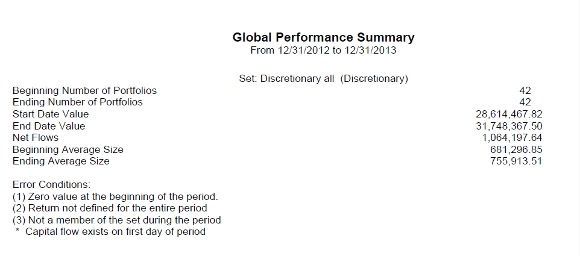
- Run the Global Performance Summary on your non-discretionary set and save to PDF.
- The last page of this report gives you: End Date Value [B] and Ending Number of Portfolios [E]
- Run the Global Performance Summary on your all accounts set and save to PDF.
- The last page of this report gives you the final two numbers: End Date Value [C] and Ending Number of Portfolios [F]
Verify that [A] + [B] = [C]; and [D] + [E] = [F]. If the math does not add correctly, check the rules on your Smart Sets and/or the dates on your reports. Make sure no account is missing or counted twice. If you included closed accounts, make sure those accounts are empty in PortfolioCenter.
Important: These numbers will be correct for everything in PortfolioCenter. If you manage other accounts (such as 401ks) that you are unable to track in PortfolioCenter, you will need to manually add those numbers to your PortfolioCenter totals.