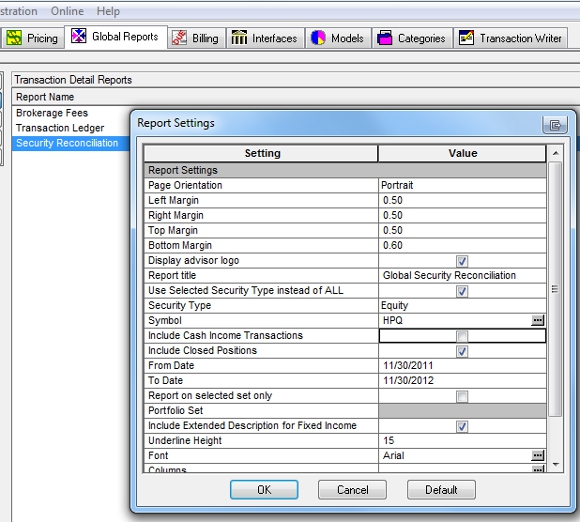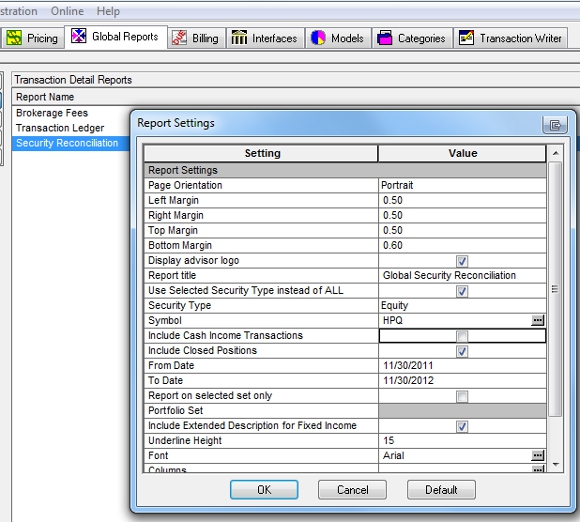- Open PortfolioCenter
- Click on Global Reports in the top menu bar
- Click on Transaction Detail Reports on the left hand side
- Select Security Reconcilition in the middle screen
- Click on the Settings button on the right hand side. This will open the menu above.
- Under Security Type , select the type for security you’re looking for) from the drop down menu. In this case Equity.
- Fill in the symbol.
- UNcheck Include Cash Income Transactions
- Check Include CLosed Positions (assuming you want everything)
- Fill in the From Date and To Date
- Leave Report on selected set only unchecked if you want to search everything. You might also check this box and use your set of taxable accounts, active accounts or Roths.
- OK
- Click Run Report on the right hand menu.
Q.Is there a PortfolioCenter report that will identify all the buys and sells for a specific security during a specific time frame?
A.There is! The report you’re looking for is the Global Security Reconciliation report. Suppose you want to find all the trade that occurred between November 30, 2011 and Nov 30 2012 for Hewlett-Packard (HPQ) .