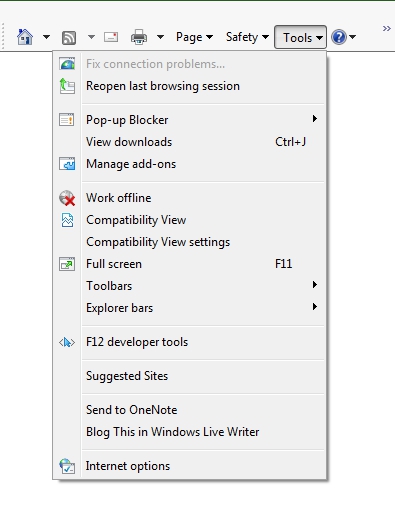Did you lose the ability to download multiple files from TD Ameritrade after upgrading to Internet Explorer 10? This setting change will solve the problem.
Open Internet Explorer 10, find the Tools Menu and select Compatibility View Settings
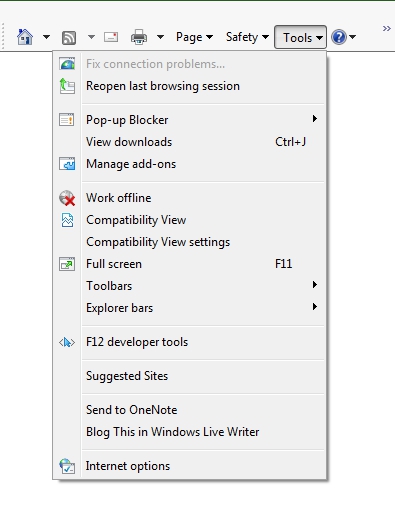
In the box below “Add this website”, type *.advisorservices.com and ADD
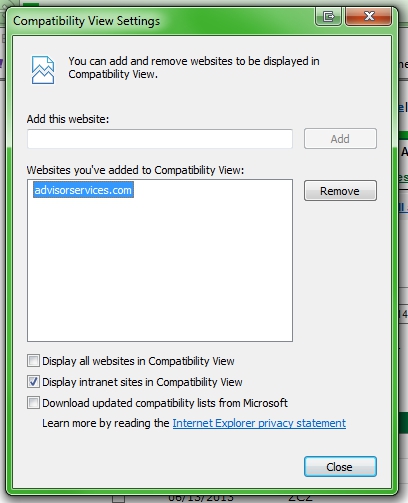
The “*” will disappear after you press Add.
If you’re logged into TD Ameritrade, it will kick you out of the website. This is normal.
Logon back in and you should have the ability to download multiple files again.