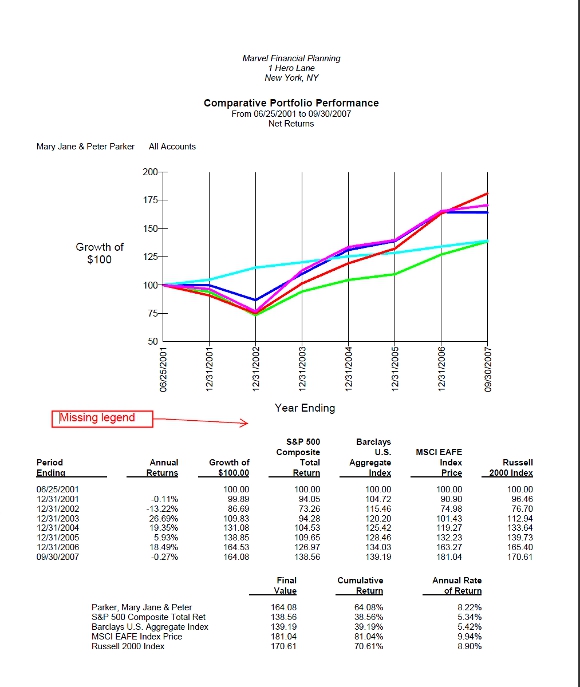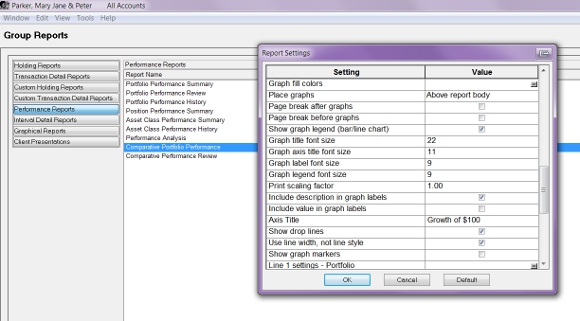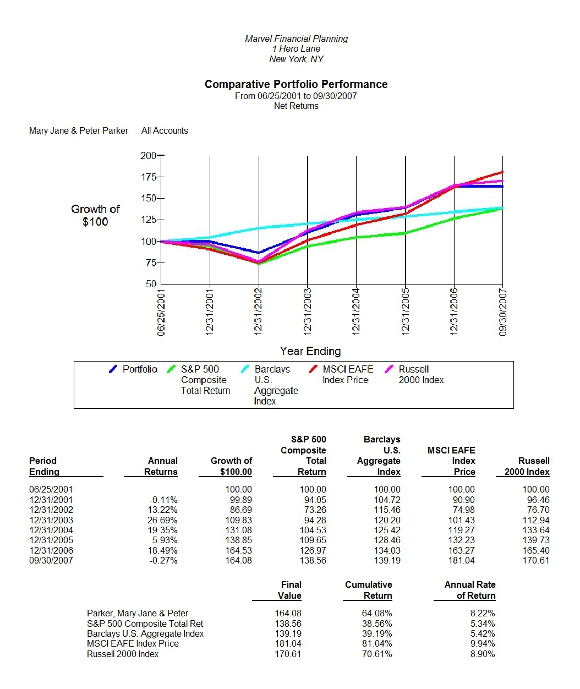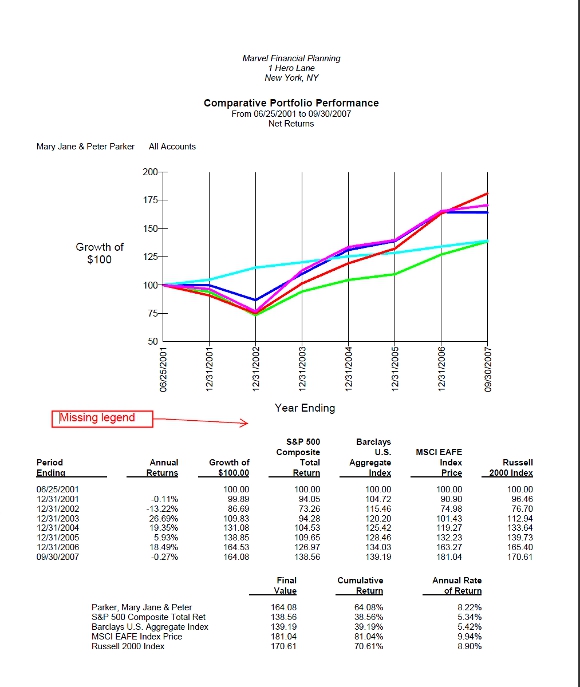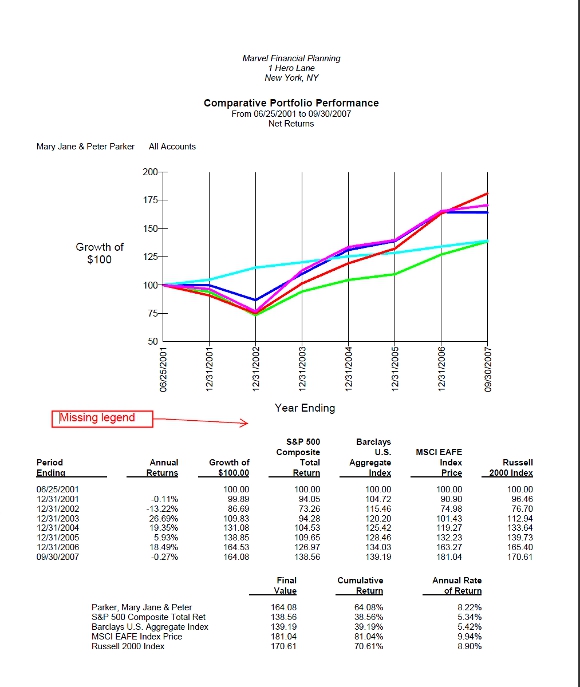
Q.Help! I’m trying to print the PortfolioCenter Comparative Portfolio Performance report and the legend is missing. Where did it go and how do I get it back?
A.The legend on the line graph (Comparative Portfolio Performance under the traditional Performance reports in PortfolioCenter) typically disappears when the font is too big for the number of indices selected. I suspect you may have added an extra index to the list and/or increased the font size. To resolve:
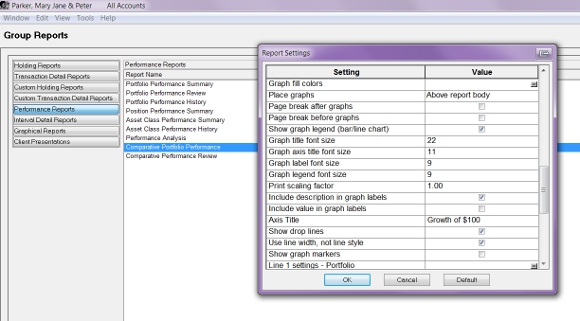
- Open PortfolioCenter
- Select the account or group of your choice
- Select Reports (bottom right on the screen)
- Select Performance (left side of screen)
- Highlight Comparative Portfolio Performance (middle of the screen)
- Select Settings (right side of the screen)
- In the window that opens, scroll down to “Graph legend font size” and make it smaller. If you are using 4 indices, try 9 (for 9 point). With 5 indices, you may need to drop to 8 point.
- OK to save your changes
- Run the report.
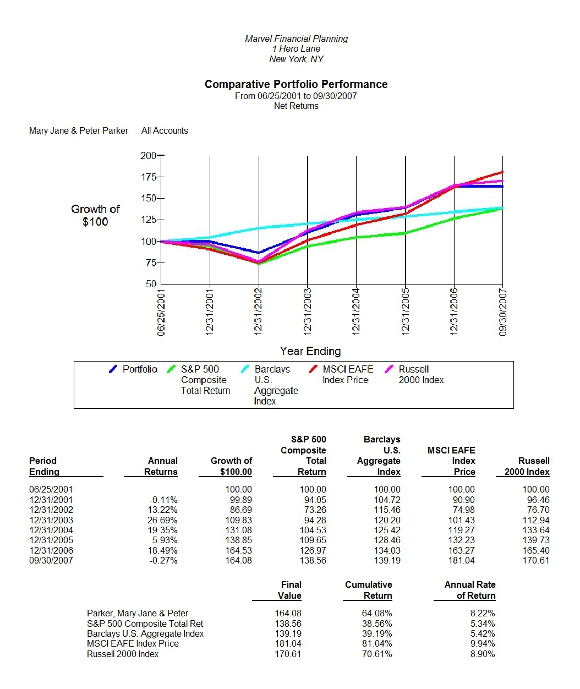
Find this information helpful?
Learn more