
The US Stock Markets closed Wednesday December 5, 2018 as a national day of mourning for President George H.W. Bush. You need to adjust PortfolioCenter for unexpected market “holiday.”
For the most accurate Time-Weighted Rate of Return (TWR) and Internal Rate of Return (IRR) calculations, PortfolioCenter needs the dates the markets are closed. Normal holidays are built in to the program.
However, when the markets close unexpectedly (as they did for Hurricane Sandy or a national day of mourning), you need to manually adjust PortfolioCenter to ensure PortfolioCenter has the correct number of days for performance calculations.
How to Adjust PortfolioCenter
To adjust PortfolioCenter, from the Main Menu go to Settings | Market Holidays | New and add 12/05/2018.
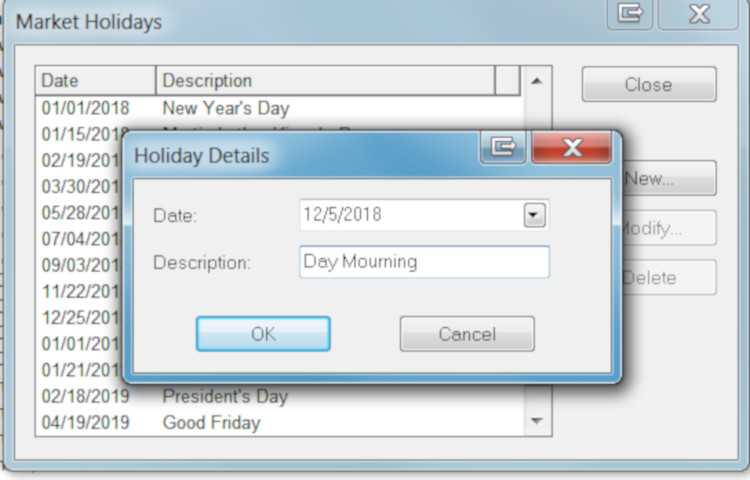
Note: If you have more than one database, you will need to repeat this process for each database.
What if your broker sends transaction and price files anyway?
If you receive a transaction file and a price file for the “closed” days, I would treat the “closed” days as normal. Do not update the holiday schedule, and post the files you receive.
However, check for missing prices. If your price files are incomplete (for example, they contain only fixed income securities), copy the 12/04/2018 prices forward to ensure every open security is priced on 12/5/2018 day.
If you do not receive a transaction file and only a partial price file, I would simply ignore the partial file and treat it as a holiday.

