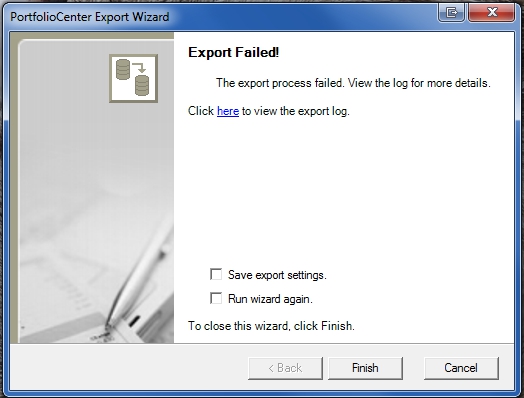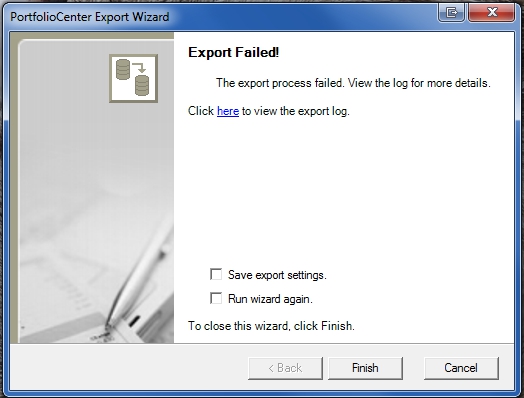
Suppose an SEC Auditor is asking for a transaction export and you see the error “Export Failed!” when attempting to export the ledger from the PortfolioCenter Export Wizard.
Opening the log the log will likely reveal something like this:
Retrieving portfolios…OK.
Error: Command failed.
Wilson.ORMapper.ADOException: Command failed. —> System.Data.SqlClient.SqlException: A network-related or instance-specific error occurred while establishing a connection to SQL Server. The server was not found or was not accessible. Verify that the instance name is correct and that SQL Server is configured to allow remote connections.
Now what?
Most likely the PortfolioCenter Export Wizard failed to connect to your database. To check, open the Export Wizard, log in and click next. On the “Select Dataset” screen you’ll see the error: “No Current Database Connection.”
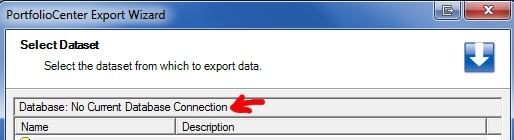
To solve this, close and open the Export Wizard again, but do not log in yet.
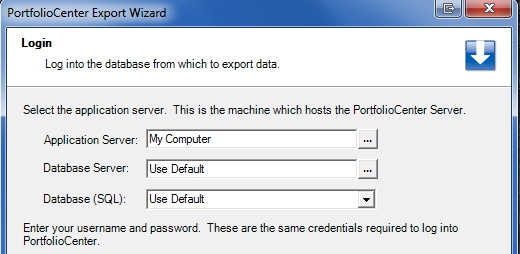
On the Login screen:
- Press the drop down dots next to Database Server, replace “Use Default” by choosing your computer from the list.
- If “Database (SQL)” still says “Use Default”, press the drop down arrow next to Database (SQL) and select your database.
- Enter your userid and password, click Next to log in. You should see that you are connected to your database.
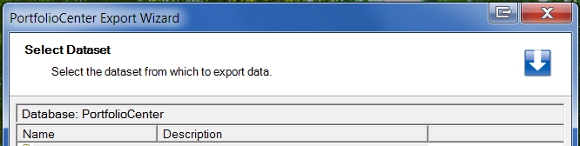
Your export will now work.
Need help?