The “Get Windows 10” tray icon is harmless — but annoying — advertising from Microsoft.
If you use Windows 7 or Windows 8, you’ve probably seen the “Get Windows 10” tray item which opens a dialog that promotes Windows 10 and determines if you are eligible for a free upgrade when Windows 10 releases July 29.
While the free upgrade is enticing, don’t upgrade to Windows 10 yet. Even though it’s highly likely Windows 10 will present no problems for PortfolioCenter, it’s best to wait for SchwabPT to officially support it.
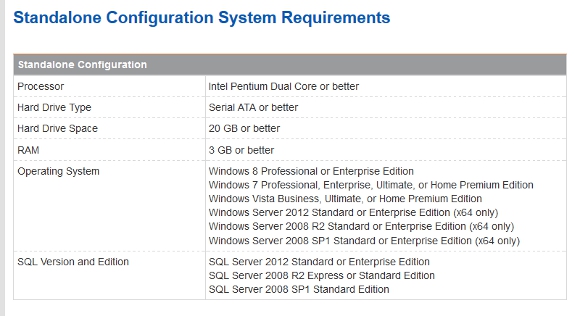
PortfolioCenter does not yet officially support Windows 10
Besides, businesses do NOT qualify for the free upgrade offer.
In the meantime, you can ignore the “Get Windows 10” tray icon (it is not malware), or you can remove it with these simple instructions from How-To Geek.
If you use Windows 8, you may be anxious to upgrade since Windows 10 appears to actually have been designed to use a keyboard and mouse. (The best summary of the new features I found is this article “Here’s What’s Different About Windows 10 for Windows 7 Users” from How-To Geek.) Still, wait for Schwab to test the new system against PortfolioCenter to ensure nothing is broken by the upgrade.
Need help?
UPDATE 8/13/2015: Schwab Performances Technologies announces to delay upgrading to Windows 10.
