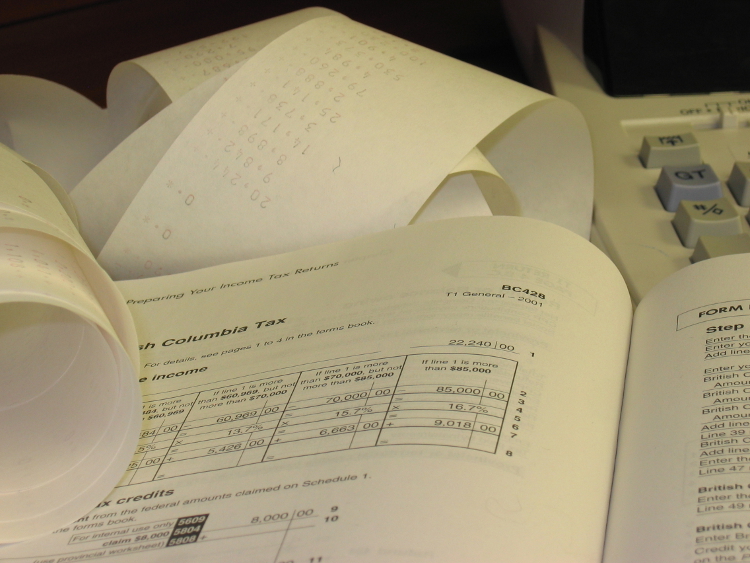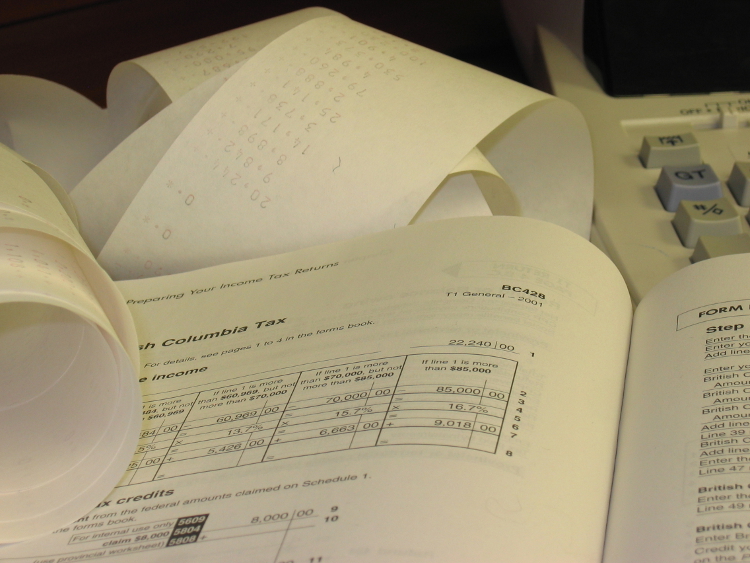
Historically you may have used the trade lot matching method of “First in, First Out” or “Highest Cost” in order to produce the smallest possible capital gain or the largest possible capital loss when selling positions in client accounts.
Trade Matching Order
Recently Schwab and PortfolioCenter added a new matching method called “Tax Lot Optimizer.” With Tax Lot Optimizer trade lots sold are processed in the following order:
1. Short term losses
2. Long term losses
3. Long term gains
4. Short term gains
And within each of these categories, it uses highest cost.
Making this change at Schwab is simple and easy, but you want to make sure you know which day will be the first day’s trading under the new cost basis rule so that you can change your Portfolio Center settings to match on that day. Thanks to one of my Schwab managers for documenting the procedure!
At Schwab
- In Schwab Institutional, click on “Forms & Applications” near the upper right of the screen.
- In the “Search Title” box, type “cost basis” and click “Apply Filters”
- Select the “Cost Basis Enrollment and Preferences Form (PDF)”
- Fill out the section of the form at the top.
- In Step 1 check “Update to existing Cost Basis preferences”.
- In Step 2 check “Firm-level enrollment (all current and new masters and accounts for this firm are enrolled)” — if you want to change every account under all of your masters.
- In Step 3 fill-in one of your top level masters. Since you selected firm-level enrollment Schwab will change all of your masters.
- In Step 4, write NO if you do not use average cost accounting for our mutual funds.
- In Step 5 put a check to select “Tax Lot Optimizer” as your accounting method.
- Leave Step 6 blank if you are not adjusting cost basis daily for fixed income amortization.
- Write “Please let me know what day is the first day’s trading under the new cost basis rules” in the extra lines.
- Sign, date and fax
The processing takes 24-48 hours. If you have any questions, call the Schwab Cost Basis Team at 1-877-762-6446, press 1 for cost basis.
In PortfolioCenter
Post and reconcile all data before the switch date. Before processing transactions with trade dates on the day of the switch, make two changes in PortfolioCenter.
1) Change your Portfolio Defaults to the new method:
- From the main menu, select Settings, Portfolio Defaults
- Update the Matching Method for each Security Type to “Beneficial Tax”
- Click OK. This will change all new portfolios to the new method
2) Change your existing Portfolios.
- From the Main Menu, select Tools, Options, Globally Modify Portfolio Settings
- Click NEXT 4 times to get to the Matching Method window
- Check each security type you wish to change and use the drop-down menu to change it to “Beneficial Tax”
- Click NEXT, select ALL portfolios (assuming you want to change them all)
- Finish
If the date of the switch is 9/15, assume anything with a trade date (as opposed to settlement date) of 9/15/2011 or later uses Tax Optimized. Assume anything with a trade date of 9/14 or earlier uses your prior method. Transactions with a trade date before 9/15 but a settlement date after 9/15 would use your prior method.