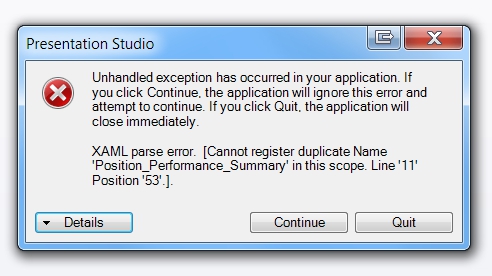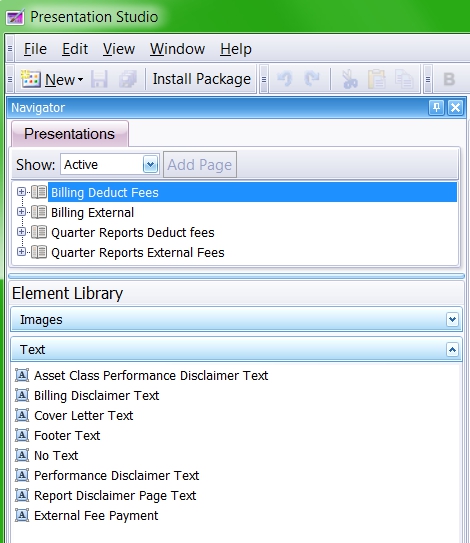by Krisan Marotta | Aug 6, 2013 | Presentation Studio
Presentation Studio reports are easier to print properly than traditional PortfolioCenter reports. If you need a quick Presentation, here are the basic steps: To run a Presentation Studio report for 1 client: Open PortfolioCenter Find and highlight the account or...
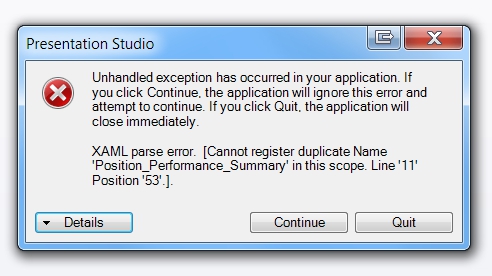
by Krisan Marotta | Jun 25, 2013 | Presentation Studio
“Unhandled exception has occurred in your application. If you click Continue, the application will ignore this error and attempt to continue. If you click Quit, the application will close immediately.” I received the above — rather intimidating...

by Krisan Marotta | Apr 9, 2013 | Presentation Studio
If you’ve been using PortfolioCenter since the pre-email stone age (like me), you are accustomed to updating the date ranges on the report settings virtually every time you want to run reports. When Schwab Performance Technologies introduced Presentation Studio...

by Krisan Marotta | Apr 2, 2013 | Presentation Studio, Reporting
Want to make your PortfolioCenter reports more eye-catching? Here are 7 painless, easy steps everyone can take to improve the appearance of their quarterly client reports: 1. Go visual It’s a Facebook/Pinterest world out there now. Everything is visual...
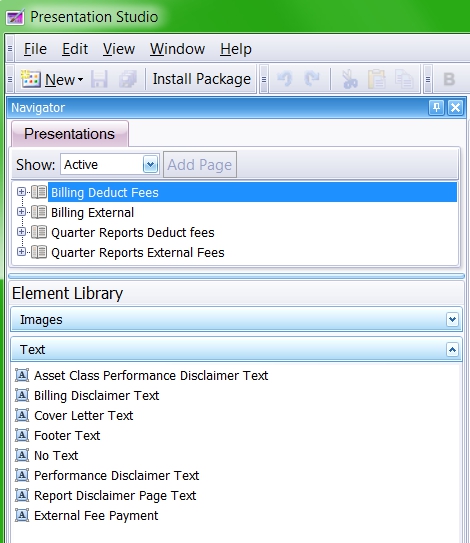
by Krisan Marotta | Mar 26, 2013 | Billing, Presentation Studio
Q. I love the look and easy setup of the new billing statement in Presentation Studio, but I still have a few clients who pay by check. Can I still run my bills through Presentation Studio? Or must I keep the traditional PortfolioCenter bills? A. The good news is...