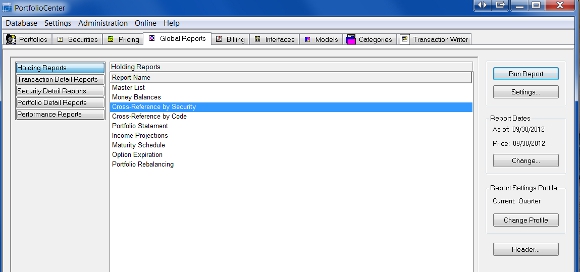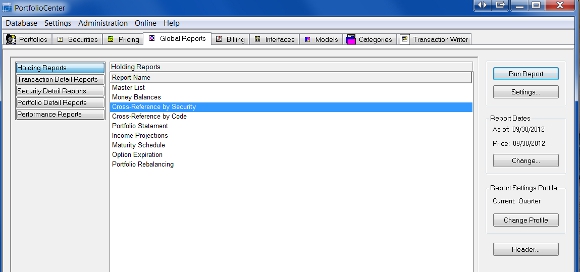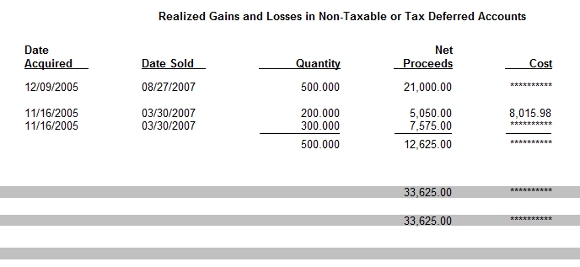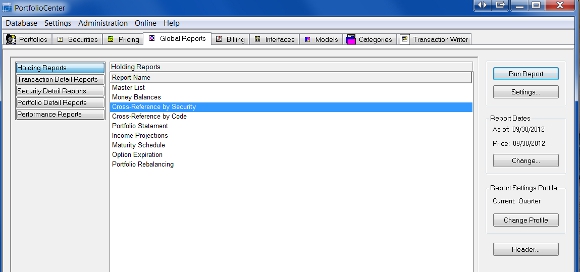
by Krisan Marotta | Oct 8, 2013 | KBO, Reporting
Q.From PortfolioCenter, how can I run a report based on a holding? I’d like to be able to see which clients have that holding and what percent of their account(s) it represents. Then, I’d like to be able to export it into excel in order to edit and create trade...
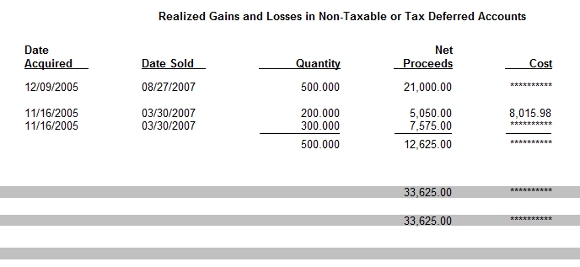
by Krisan Marotta | Aug 29, 2013 | KBO, Reporting
Q.How do I adjust the columns on a PortfolioCenter report? The total number is ‘********’ instead of the number. A.PortfolioCenter replaces the numbers with ****** when the width of the column is too small for the font or the size of the number. To...

by Krisan Marotta | Aug 6, 2013 | KBO, Presentation Studio
Presentation Studio reports are easier to print properly than traditional PortfolioCenter reports. If you need a quick Presentation, here are the basic steps: To run a Presentation Studio report for 1 client: Open PortfolioCenter Find and highlight the account or...

by Krisan Marotta | Apr 9, 2013 | KBO, Presentation Studio
If you’ve been using PortfolioCenter since the pre-email stone age (like me), you are accustomed to updating the date ranges on the report settings virtually every time you want to run reports. When Schwab Performance Technologies introduced Presentation Studio...

by Krisan Marotta | Apr 2, 2013 | KBO, Presentation Studio, Reporting
Want to make your PortfolioCenter reports more eye-catching? Here are 7 painless, easy steps everyone can take to improve the appearance of their quarterly client reports: 1. Go visual It’s a Facebook/Pinterest world out there now. Everything is visual...