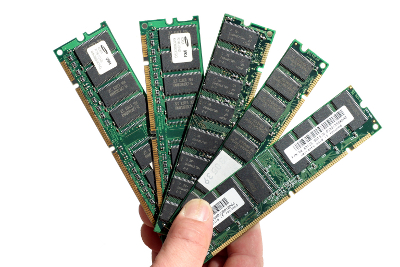by Krisan Marotta | May 20, 2013 | Tech Help
Congratulations on choosing PortfolioCenter! You’re probably asking, now what? Here are the articles for managers starting PortfolioCenter from scratch. Starting PortfolioCenter can be intimidating. There’s a lot to learn all at once. Half the battle is...

by Krisan Marotta | May 15, 2013 | Tech Help
Schwab Performance Technologies announced the biggest change to PortfolioCenter since the switch from DOS to Windows. With PortfolioCenter Hosted you can move your data to the cloud. “PortfolioCenter Hosted allows advisors access to data online anytime,...

by Krisan Marotta | Aug 17, 2012 | Tech Help
The next version of PortfolioCenter – expected Fall 2012 – will require Windows Vista, 7, or Server 2008. You could purchase a new computer to run PortfolioCenter, but what if you already have a recent computer running Vista or Windows 7? Good news! ...

by Krisan Marotta | Aug 10, 2012 | Tech Help
The next version of PortfolioCenter – expected Fall 2012 – will require Windows Vista, 7, or Server 2008. The right choices for disk, processor and memory are important when you choose a PC to run PortfolioCenter. When you shop for a computer, even if you...
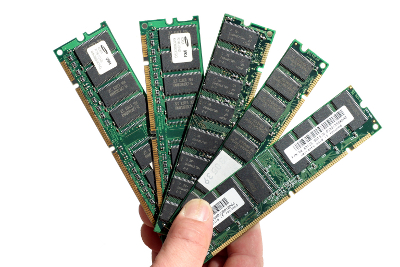
by Krisan Marotta | Aug 3, 2012 | Tech Help
The next version of PortfolioCenter – expected Fall 2012 – will require Windows Vista, 7, or Server 2008. Memory size is an important factor in choosing a computer that will run PortfolioCenter well. Random access memory (RAM) holds programs and data...