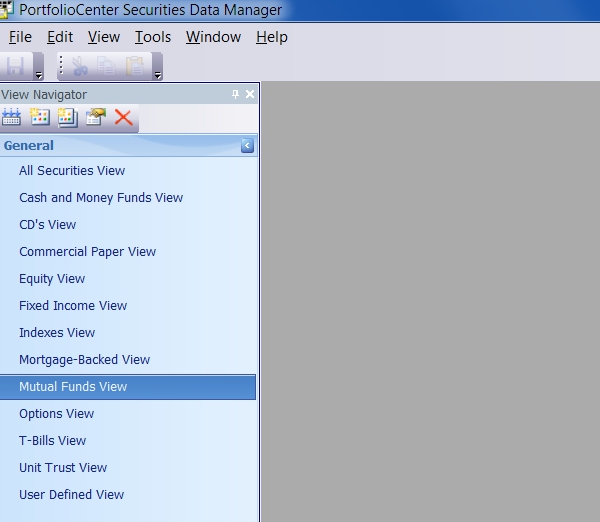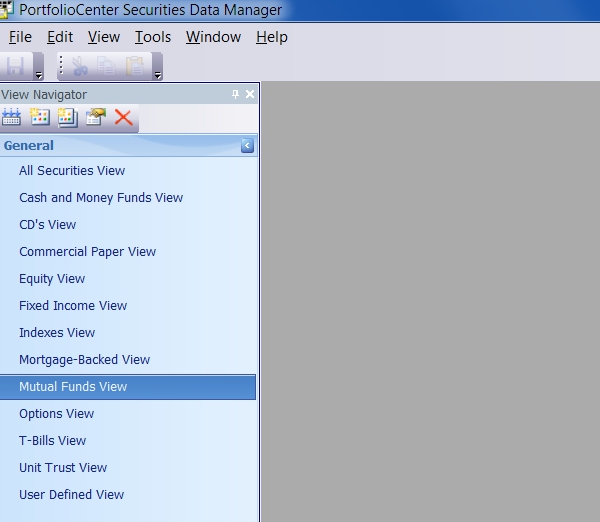
Have you explored the Securities Data Manager in PortfolioCenter yet? I’ve been begging for this feature since the “Centerpiece” days and it’s finally here!
When I expressed my appreciation for the new tool, one of my managers responded, “Why would anyone need that?” On the contrary, how did we live without it!
The Securities Data Manager allows you to view the settings for each security type as a spreadsheet-style grid. Why is this useful? Let me count the ways.
- It’s the quickest way to find blank asset classess, sectors and subsectors.
- It’s the quickest way to find mismatched categories (e.g. Asset Class of US Equity paired with a sector of International Large Cap).
- It’s the quickest way to overhaul your asset classes since you can now import changes from a spreadsheet. (Disclaimer: I haven’t had the need to try this yet.)
- It’s the quickest way to check the state/federal taxable flags on fixed income securities.
- It’s the quickest way to update payment frequency on mutual funds and equities.
Basically it’s just the quickest way to work with handle all your securities edits, updates and error-checking because it allows you to sort, group, filter, view, find/replace, copy/paste and update several securities at a time.
Only one warning: All changes made through the Securities Data Manager change your Securities the moment you save them. There is no “are you sure” confirmation message and there is no “undo” option. While you should check your edits carefully before posting. there has never been an “undo”. But since the old method only allowed you to change one security at a time before saving, so you could do less damage.
Need Help?