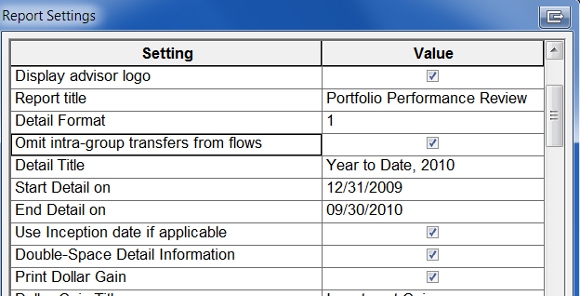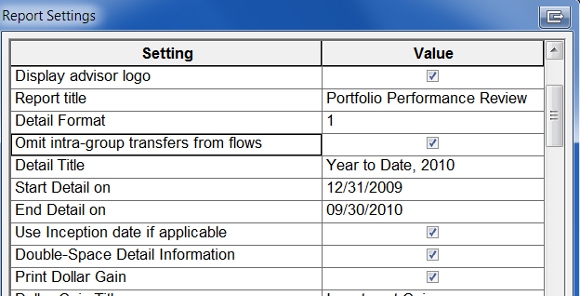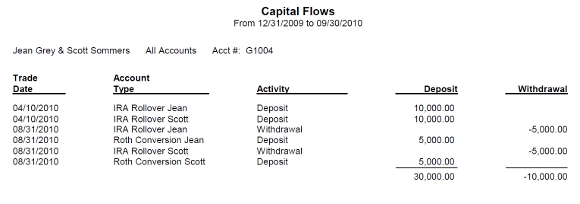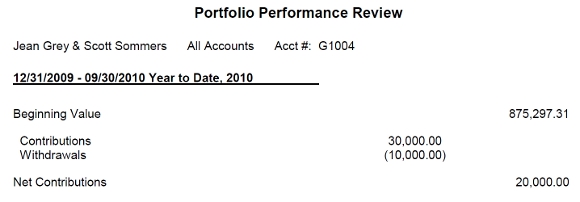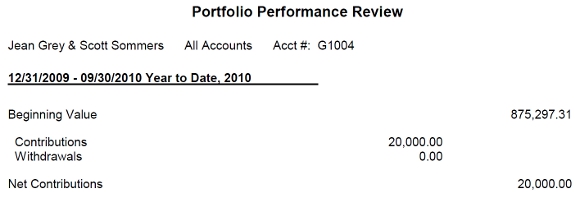For PortfolioCenter to recognize the trades as an intra-group transfer, the dollar amount must match exactly and the transactions must have the same trade date. If one of the transactions is delayed and settles on a different date or if a fee is withheld and the dollar amounts vary by even a penny, PortfolioCenter will NOT understand that the two trades are an intra-group flow.
In the latest version of Presentation Studio, intra-group transfers are omitted by default.
You have the option to omit intra-group transfers on the three main traditional performance reports: Portfolio Performance Summary, Portfolio Performance Review and the Comparative Performance Review. You must un/check it in the settings for each performance report. Here’s how it makes a difference:
Suppose Jean Grey and Scott Sommers at Marvelous Financial Planning have a group that includes 5 accounts:
- Jean & Scott’s joint account
- Scott’s IRA
- Jean’s IRA
- Scott’s Roth
- Jean’s Roth
As tax-smart clients, both Jean & Scott deposit $10,000 into their IRA rollovers and then each spouse elects to convert $5,000 of IRA money to Roth money. The capital flows on their group account look like this:
Leaving “Omit intra-group transfers” unchecked in the settings on the Portfolio Performance Review will produce the following results:
Since their 08/31/2010 deposits/withdrawals occur on the same day for the same dollar amount, PortfolioCenter will recognize them as money moved within the group. Checking “omit intra-group transfers” in the settings on the Portfolio Performance Review changes the report to this:
Whether or not you check “omit intra-group transfers”, your choice will NOT change your performance returns. The setting only changes the way intra-group flows are presented.
Questions?